Lollipop OS for First Generation Mobiles: Breathing New Life into Old Hardware:
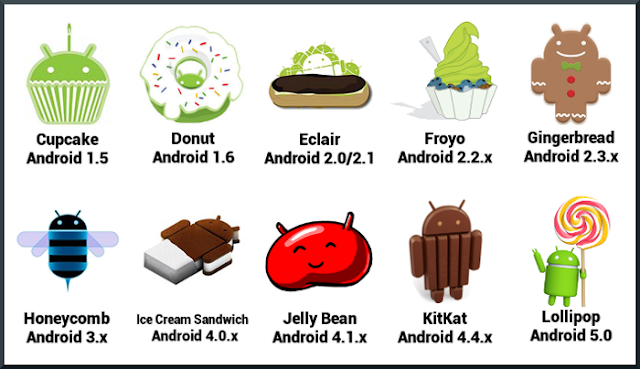
Lollipop OS for First Generation Mobiles: Breathing New Life into Old Hardware
Introduction:
As smartphones continue to evolve, software advancements play a crucial role in shaping the user experience. Android Lollipop, introduced in 2014, was a significant milestone in mobile operating systems, boasting a refined interface, improved performance, and new features. But for many, the allure of Lollipop was clouded by the limitations of their aging first-generation smartphones. These devices, often built with outdated hardware, were not designed to handle the modern demands of Android’s Lollipop OS. Yet, for tech enthusiasts and legacy device users, the challenge of installing Lollipop on such phones became a journey to modernize old hardware and keep them relevant.
What is Android Lollipop?
Android Lollipop, with versions 5.0 and 5.1, introduced Google’s Material Design, a significant overhaul of the Android interface. The goal was to provide a more intuitive and aesthetically pleasing user experience with smoother animations and cleaner layouts. Lollipop also brought performance enhancements, notably the switch from the Dalvik runtime to Android Runtime (ART), which improved the speed of app execution.
Lollipop focused on extending battery life with Project Volta, a feature aimed at optimizing background processes and minimizing power-hungry operations. Security updates were also a critical part of this update, offering features like device encryption and Smart Lock. However, as impressive as these features were, they demanded hardware that many first-generation smartphones simply couldn’t deliver.
The Challenges of Running Lollipop on First-Generation Mobiles
First-generation smartphones were revolutionary when introduced but had limited resources. These devices typically came with less than 1GB of RAM, single-core or dual-core processors, and minimal internal storage. As a result, installing Android Lollipop—an operating system designed with more advanced hardware in mind—created several challenges.
For instance, Lollipop’s memory management and background processes were tailored for devices with more substantial resources, leading to significant slowdowns on older hardware. Many manufacturers didn’t release official updates for their older devices, leaving users reliant on third-party developers or custom ROMs to upgrade.
Adapting Lollipop OS for First-Generation Mobiles
Despite these challenges, the Android community found ways to adapt Lollipop to work on older devices through custom ROMs. These custom firmware packages, such as CyanogenMod (now LineageOS), allowed users to install modern versions of Android, including Lollipop, on phones that no longer received official updates.
Custom ROMs provided a stripped-down version of Android, often removing resource-intensive apps and features to ensure smooth performance on older hardware. Users could follow detailed instructions to unlock their device’s bootloader, flash a custom recovery, and install Lollipop, offering new life to their aging smartphones. However, this process wasn’t without risks—voiding warranties, bricking the device, and software bugs were common concerns.
Performance Optimization on First-Generation Devices
Even with Lollipop successfully installed, optimizing performance on first-generation phones was essential. Users needed to adopt practices to minimize lag and crashes. This included limiting background apps, disabling unnecessary system animations, and using lightweight versions of popular apps (e.g., Facebook Lite, Google Go).
Additionally, performance tweaks like installing a custom kernel could help improve CPU and memory management, while some users opted for overclocking their processors to squeeze every bit of performance from their devices. While these solutions extended the usability of older phones, they were not without their downsides, particularly in terms of battery life and device stability.
Security Concerns
One of the critical challenges of running Lollipop on first-generation smartphones is security. As manufacturers stopped supporting these devices, they no longer received security patches, leaving them vulnerable to malware and cyber-attacks. For tech-savvy users, third-party patches and security updates from the developer community provided some relief, but these often lagged behind official releases.
Without regular security updates, using outdated devices on modern networks or with sensitive data poses a risk. Many users had to weigh the nostalgic appeal of keeping an old phone operational against the reality of potential security vulnerabilities.
The Future of First-Generation Mobiles
The future of first-generation mobile phones lies in the passion of technology enthusiasts who continue to find ways to keep these legacy devices operational. For those who cherish the simplicity of older hardware, lightweight operating systems designed for low-resource environments could offer a sustainable solution.
As technology progresses, the gap between hardware and software will only grow. Yet, projects like custom ROMs and alternative operating systems remind us that older devices can still have a place in the digital world, serving as secondary phones, learning tools, or pieces of tech nostalgia.
Conclusion
Running Android Lollipop on first-generation smartphones is a testament to the enduring value of older devices. While there are significant challenges in terms of performance, security, and compatibility, the ability to install a modern OS on outdated hardware extends its life and utility. For those willing to invest the time and effort, Lollipop offers a way to bring new life to first-generation mobiles, ensuring they remain functional in an ever-evolving tech landscape. However, as hardware continues to advance, the limitations of these devices become more apparent, making them best suited for enthusiasts and those with a penchant for preserving technology from the past.
Leave a Reply